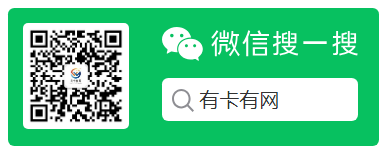Hello everyone! Today, I’ll guide you through the process of disabling notifications from your WeChat subscription accounts. You might often find yourself overwhelmed by numerous irrelevant messages daily, which can be both distracting and affect your device’s performance. Let’s explore how to manage these subscriptions.
Firstly, if you’ve already subscribed to some channels, open the specific account you wish to manage. On the top-right corner, you’ll see three dots; tap on them to reveal options like starring, recommending, or managing settings. Choose “Settings,” where you’ll find a toggle for receiving push notifications – simply turn it off to stop receiving messages from that account.
If you no longer find the content valuable, you can also “Unfollow” the subscription by selecting that option from the settings menu. This will remove all notifications related to that particular account.
For those pesky subscription messages you haven’t followed but are still receiving, the issue usually lies in your app’s permissions. Head to “Settings,” then “Personal Information & Permissions.” From there, navigate to “Authorization Management” and review which apps have access. Locate the offending subscriptions and revoke their permissions to eliminate their unwanted notifications.
By following these two steps, you should be able to effectively manage and silence those pesky subscription account notifications. Don’t forget to share this useful tip with your friends and family, as it can save them time and hassle too!