192.168.2.1 serves as the login management IP for斐讯routers and certain customized versions. This text provides a tutorial on setting up a router with 192.168.2.1 via mobile phone.
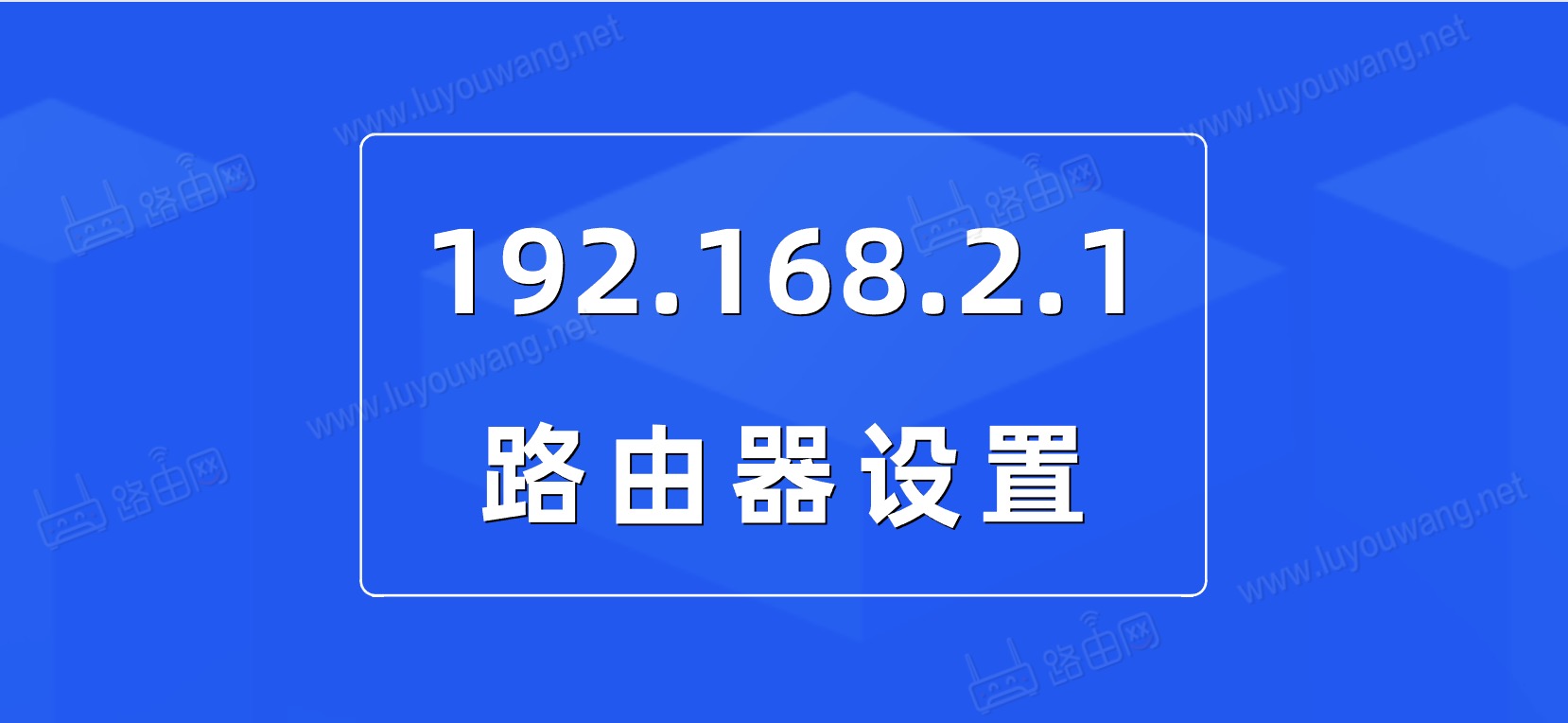
1. Firstly, connect the router properly. Connect the WAN port of the broadband modem (or optical modem) to the WAN port of the router. If you have a computer, link the LAN port of the router to your computer’s host.

2. Connect your smartphone to the router’s WiFi signal to access 192.168.2.1.
友情提示: When a new wireless router is powered on, it broadcasts one or two default WiFi signals without passwords, which are meant for users to set up the router.

3. In the address bar of your mobile browser, type 192.168.2.1 and press ‘Go’ to open the 192.168.2.1 setup interface.

4. On the 192.168.2.1 router’s setup page, click “Get Started”. The router will automatically detect your current “Internet Access Method”.

If your fiber broadband uses a modem for dialing, the router will identify it as “Dynamic IP”. For PPPoE broadband dialing, enter the broadband account and password provided by your ISP, then click “Next”.
5. In the Wi-Fi setup, also known as wireless network configuration, set your desired WiFi name and password. After saving, the router will restart, and you can then connect to the newly configured WiFi for internet access.




