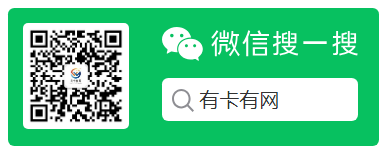192.168.223.1 serves as the management IP address for an HP惠普打印机. To access the local network’s HP printer management settings backend, simply enter 192.168.223.1 in your browser.

Accessing EWS using IP Address (for Wi-Fi Direct connection):
- Ensure that the device and printer are connected via Wi-Fi Direct. Refer to the guide for connecting to different Wi-Fi networks (Wi-Fi Direct) for printing.
- In a web browser, type the following IP address (192.168.223.1) or the printer hostname in the address bar, then press Enter.
HP Printer Management IP Address: 192.168.223.1
Enter the admin password to access the management settings后台,默认密码是:12345678