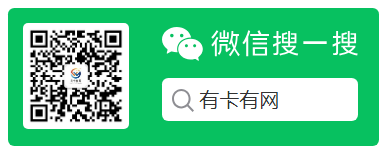我遇到的问题是
后端给我的数据里面有每一个地址对应的ID,比如北京:2 北京:50 东城区:500
处理这个数据的时候,我根据原来大神的代码做了一些修改,
<span style="font-size: 14px;"><span class="hljs-built_in" style="font-size: 14px; box-sizing: border-box; outline: 0px; color: rgb(79, 79, 79); word-break: break-all;">let</span> val = e.detail.value,
t = this.data.values,
cityData = this.data.cityData,
index = this.data.id,
list = this.data.addrList;
list[index].area = <span class="hljs-literal" style="font-size: 14px; box-sizing: border-box; outline: 0px; color: rgb(0, 102, 102); word-break: break-all;">true</span>;
try { <span class="hljs-keyword" style="font-size: 14px; box-sizing: border-box; outline: 0px; color: rgb(0, 0, 136); word-break: break-all;">if</span> (val[0] != t[0]) { //当val是选择省份的时候
const citys = [];
const countys = [];
cityData[val[0]].child.map(item => citys.push({name:item.name,id:item.id}));
cityData[val[0]].child[0].child.map(item => countys.push({name:item.name,id:item.id}));
list[index].provinceName = this.data.provinces[val[0]].name;//省份
list[index].cityName = cityData[val[0]].child[0].name;//城市
list[index].districtName = cityData[val[0]].child[0].child[0].name;//地区
list[index].province = this.data.provinces[val[0]].id;//对应的传值ID
list[index].city = cityData[val[0]].child[0].id;//对应的传值ID
list[index].district = cityData[val[0]].child[0].child[0].id;//对应的传值ID
this.setData({
citys: citys,
countys: countys,
values: val,
value: [val[0], 0, 0],
addrList: list
}) <span class="hljs-built_in" style="font-size: 14px; box-sizing: border-box; outline: 0px; color: rgb(79, 79, 79); word-break: break-all;">return</span>;
} <span class="hljs-keyword" style="font-size: 14px; box-sizing: border-box; outline: 0px; color: rgb(0, 0, 136); word-break: break-all;">if</span> (val[1] != t[1]) {//当val是选择城市的时候
const countys = [];
cityData[val[0]].child[val[1]].child.map(item => countys.push({name:item.name,id:item.id}));
list[index].cityName = this.data.citys[val[1]].name;// 选择城市
list[index].city = this.data.citys[val[1]].id;//对应的传值ID
list[index].districtName = cityData[val[0]].child[val[1]].child[0].name;//选择城市对应的地区
list[index].district = cityData[val[0]].child[val[1]].child[0].id;//对应的传值ID
this.setData({
countys: countys,
values: val,
value: [val[0], val[1], 0],
addrList: list
}) <span class="hljs-built_in" style="font-size: 14px; box-sizing: border-box; outline: 0px; color: rgb(79, 79, 79); word-break: break-all;">return</span>;
} <span class="hljs-keyword" style="font-size: 14px; box-sizing: border-box; outline: 0px; color: rgb(0, 0, 136); word-break: break-all;">if</span> (val[2] != t[2]) {//当val是选择地区的时候
list[index].districtName = this.data.countys[val[2]].name;//选择地区
list[index].district = this.data.countys[val[2]].id;//对应的传值ID
this.setData({
county: this.data.countys[val[2]].name,
values: val,
addrList: list
}) <span class="hljs-built_in" style="font-size: 14px; box-sizing: border-box; outline: 0px; color: rgb(79, 79, 79); word-break: break-all;">return</span>;
}
} catch(e) {
// statements
console.log(e);
}
list里面是有 收货人,电话,等等信息 但是我只操作改变数组里面地址改变的信息,</span>
登录后复制
布局方面需要做一些修改的地方就是
相信看了本文案例你已经掌握了方法,更多精彩请关注有卡有网。